There are many smart devices that work via WiFi. Only these devices cannot connect to your WiFi network when 5G is turned on. In this article I discuss what you can do to solve this problem.
Disable 5g temporary
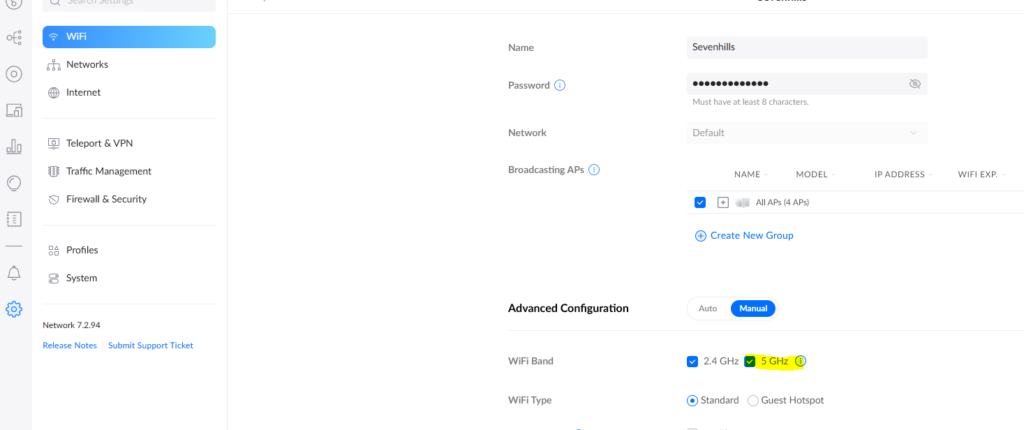
This is the fastest option. Without having to adjust too much on your WiFi network. Disable 5g Temporary connect your smart 2G wifi devices. And when that is done Enable5 GHz again. The above example is an Unifi Network.
Stand further from your WiFi point
5GHz has a less good range. This means that your smart device can automatically only connect to 2G. This doesn’t always work. If it doesn’t work, I recommend that you temporarily turn off 5g.
Create a second network
Create an separate network and enable only 2G. The disadvantage of this is that you cannot change everything that is present in the first network.
